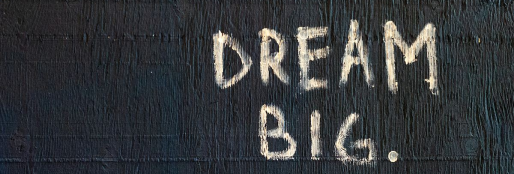On June 4th we hosted a webinar on Design Systems.
Bridging the Gap: Design Systems, Figma, and GitLab Integration
Design systems are increasingly essential for modern product development, serving as a bridge between designers and developers. In a recent webinar, Mikołaj Niżnik, a senior product designer, and Marcin Koczorowski, a freelance web developer, demonstrated how integrating Figma with GitLab can enhance workflow efficiency and consistency.
We talked about:
• How to utilise Figma design tokens to transform designs directly into fully functional digital products
• How to benefit from a unique design system that supports extensive customisation and scalability, making it perfect for managing white-label projects and personalising them for different clients or market needs
• Facilitate the deployment of applications across multiple platforms, including web, iOS, and Flutter.
And here is what we presented:














Repository link: https://github.com/unravel-cc/design-systems-poc
Key Insights from the Webinar
Understanding Design Systems: Design systems go beyond mere component libraries and color palettes. They encompass tools, workflows, documentation, and guidelines, acting as a shared language between design and development teams. This ensures that everyone is on the same page, reducing chaos and improving communication.
The Role of Design Tokens: Design tokens are fundamental to maintaining consistency. They store design decisions such as padding, border radius, and color values, making them reusable across different platforms and technologies. This helps in achieving uniformity in multi-brand and multi-platform environments.
Automation and Control in the Workflow: Marcin showcased how to automate the process of translating design tokens from Figma into deployable code using GitLab. By leveraging GitHub actions, any changes in design tokens can be automatically pushed to the development pipeline, ensuring that updates are consistent and controlled.
Practical Implementation: The webinar included a practical demonstration where a simple change in Figma, such as updating a color, was automatically reflected in a live application. This process involved exporting tokens from Figma, pushing them to GitHub, and then deploying the changes through a controlled pipeline.
Benefits of Integration: Integrating design tools with development pipelines streamlines the workflow, reducing manual errors and ensuring that design updates are quickly and accurately reflected in the product. This integration supports continuous delivery and improves the overall efficiency of the development process.
Additional Information on Design Systems
Scalability and Maintenance: Design systems are crucial for scaling projects. They simplify the design and development process by providing a single source of truth, making it easier to maintain and update the product over time.
Enhancing Collaboration: With a design system in place, teams can collaborate more effectively. Designers can focus on creativity without worrying about inconsistencies, while developers can implement designs with confidence, knowing that the specifications are clear and standardized.
Ensuring Accessibility: A dedicated design system team can also handle accessibility, ensuring that all components meet the required standards. This not only improves the user experience but also ensures compliance with legal requirements.
Conclusion
The webinar highlighted the importance of design systems in modern product development and demonstrated how integrating Figma with GitLab can enhance efficiency and consistency. By adopting such practices, teams can bridge the gap between design and development, ensuring a smoother, more collaborative workflow.
The webinar video recording:
If you want to learn more about how we approach partnering with external companies in their design systems endeavours, feel free to get in touch!.